Il team del Windows Insider Program di Microsoft ha rilasciato una nuova Insider Preview di Windows 10 (Redstone 2). Si tratta della Build 15007, disponibile al download per PC, tablet e smartphone attraverso il canale di aggiornamento Fast Ring.
Nota: al contrario di quanto abbiamo scritto in questo articolo, chi ha installato l’update “Localization for English” sul proprio smartphone non avrà alcun problema a passare a questa nuova Build Preview di Windows 10 Mobile.
Anche questa volta le novità sono tante e importanti. Di seguito vi elenchiamo quelle che riteniamo più importanti e utili per voi:
- Miglioramenti in Microsoft Edge: aggiunta la possibilità di condividere le schede (tab), semplificata la procedura di importazione di dati da un altro browser (vedi qui), su mobile si potrà eseguire lo zoom delle pagine web fino al 500% indipendentemente dalle impostazioni definite dal sito. Inoltre, è stata aggiunta, finalmente, l’opzione “Save as” per il download di file.
- App per Siti Web. I click sui siti web con supporto a web-to-app linking consentiranno l’apertura nella relativa applicazione (se installata nel dispositivo).
- Cortana sarà in grado di aiutare l’utente a riprendere l’attività svolta quando si sposta a lavorare da un PC ad un altro. Nel Centro Notifiche del PC su cui si sposta saranno riportati i link dei siti web che si stavano visitando su Microsoft Edge e di altre app basate su cloud (come SharePoint)
- Migliorato il sistema che gestisce la barra di scorrimento delle Windows App realizzate con il nuovo Windows 10 Creators Update SDK, vedi qui.
- Miglioramenti di Windows Hello per l’impostazione e il riconoscimento del volto.
- Nuove API Bluetooth (per PC e smartphone). Le nuove API attivano il supporto al profilo GATT Server per un più completo funzionamento di smartwatch e altri dispositivi che fanno uso di tale standard di comunicazione e sincronizzazione dati.
- Cattura schermo con l’uso della tastiera. La combinazione di tasti ALT +N permetterà di scegliere la parte di schermo da catturare e salvarla come immagine. Lo stesso funzionamento è valido anche con la combinazione tasti Win + Shift + S.
Novità solo per gli smartphone:
- Aggiunto il supporto alla sincronizzazione delle Impostazioni (password, profili Wi-Fi, preferiti di Microsoft Edge, ecc…) tramite Azure Active Directory (AAD) Identity (Mobile) per i dispositivi con “Enteprise State Roaming” attivo.
- Reset delle App UWP. Come su PC (con Windows 10 Anniversary Update) si potranno ripristinare le app installate allo stato iniziale, utile in caso di malfunzionamento delle app. Per il reset basterà accedere a Impostazioni, Sistema, Archiviazione.
- Cortana. Gli utenti con sistema in inglese\USA avranno la possibilità, tramite Cortana, di gestire i controlli durante la riproduzione della musica (regolazione volume, riconoscimento del brano in riproduzione…) anche su app di terze parti come iHeartRadio e TuneIn Radio.
- Microsoft Edge e Portafoglio. Aggiunto il supporto alle nuove Payment Request API per consentire pagamenti online tramite le modalità di pagamento impostate in Portafoglio.
- Migliorata la leggibilità per le Universal Windows App ad alto contrasto.
- Impostazioni. Anche su mobile le Impostazioni di sistema ora forniscono maggiori dettagli e informazioni relative alle varie opzioni e sezioni. Aggiunta la nuova sezione App e la possibilità di connettere e disconnettere i device Bluetooth direttamente dalle Impostazioni.
- Windows Update. Aggiunta una nuova opzione che permette di mettere in pausa gli aggiornamenti di sistema per 35 giorni.
Altre migliorie e bugfix per PC:
- We fixed an issue where tearing off a tab in Microsoft Edge (using your mouse to drag a tab into its own window) might cause your PC to bugcheck (GSOD).
- We fixed an issue where going to Battery settings page via Settings > System > Battery crashes the Settings app.
- We fixed an issue where the Virtual Touchpad was is missing from the taskbar context menu.
- We fixed an issue where the touch keyboard button might be missing from the taskbar on touch machines.
- We fixed an issue where Windows Hello was giving a “Couldn’t turn on the camera” error on the Lock screen.
- We fixed an issue where Remote Desktop connections might unexpectedly fail due to an error saying invalid credentials (when in fact the credentials had been valid).
- We fixed an issue that could result in the quick action section being missing from Action Center.
- We fixed an issue where Surface pen clicks might not work after cycling Bluetooth off/on.
- We fixed an issue where the Data Usage page in Settings might not load.
- We’ve updated the Virtual Touchpad to be a little bigger.
- We’ve fixed an issue resulting in the Netflix app potentially displaying a black screen rather than the expected video content.
Altre migliorie e bugfix per smartphone:
- In response to your feedback, alarm sounds will start at a slightly higher volume level. (They will then ramp up to full volume, as before).
- We fixed an issue Insiders with certain devices, such as the Lumia 950, may have experienced where their phone sometimes took an unexpectedly long time to show up after connecting to their PC.
- We fixed an issue where System related notification toasts (e.g. Bluetooth, USB/Autoplay, etc.) didn’t work.
- We’ve updated the experience when using Cortana to receive incoming SMS messages over Bluetooth to make it more reliable. To enable this feature if it is not already, open Cortana settings and make sure one of the following Bluetooth options is on: “Bluetooth and wired headsets” or “Bluetooth only”.
- We fixed an issue where video recorded in portrait mode might not playback with the correct aspect ratio.
- We fixed an issue on recent Insider builds resulting in the Skype Preview tile not updating with an alert badge when a new message had been received.
- We fixed an issue where certain websites pinned to Start from Microsoft Edge when tapped would perform a web search rather than opening to that page.
- We fixed an issue where the SIM Pin dialog would display truncated text in certain languages.
- We fixed an issue that could result in the phone getting stuck at the Goodbye screen when rebooting if Bluetooth was enabled.
- We fixed an issue resulting in the Outlook Calendar sometimes displaying the wrong date on its live tile after a new day has begun.
- We fixed a bug that was preventing Notification Listener apps (like wearable apps) from accessing notifications on recent builds.
I problemi noti di questa nuova Build Preview sono diversi, sia per PC sia per smartphone. Per l’elenco vi invitiamo ad accedere a questo post del Windows Blog.
Se siete iscritti al Windows Insider Program e avete attivato la ricezione delle Build Preview via Fast Ring vi basterà accedere a Windows Update (su PC) o in Impostazioni, Aggiornamenti e Sicurezza (su smartphone) e ricercare manualmente la presenza della nuova Build.
Elenco degli smartphone abilitati ad installare questa nuova Build Preview: Alcatel OneTouch Fierce XL, BLU Win HD LTE x150e, BLU Win HD W510U, BLU Win HD LTE X150Q, BLU Win JR x130e, Funker W5.5, Mouse Computer Madosma Q501, Xiaomi Mi4 e sui Lumia 430, 435, 532, 535, 540, 550, 635 (1 GB), 636 (1 GB), 638 (1 GB), 640, 640 XL, 650, 730, 735, 830, 930, 950, 950 XL e 1520.
Nota: il Windows Insider Program non è un gioco. Microsoft rilascia le Insider Build Preview per ricevere feedback e suggerimenti dagli insider al fine di migliorare il proprio OS. Chi decide di partecipare al Programma è dunque chiamato a fornire il proprio contributo costruttivo attraverso l’app Feedback Hub e non a lamentarsi se qualcosa non funziona.
Link utili:
- Guida e info utili per l’installazione delle Build Preview di Windows
- Sito ufficiale del Windows Insider Program
- Discuti e confrontati con altri utenti su Nokioteca Forum


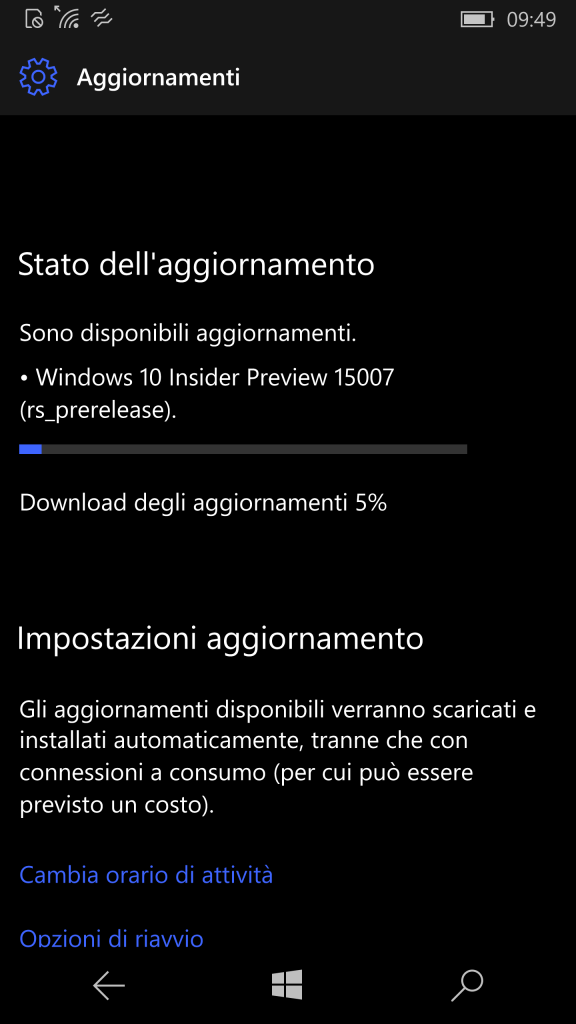
Installata☺
te lo abbiamo chiesto?
@tordei dovresti essere contento ora la.sveglia inzia piu alta e non ti svegli piu incazzato col.mondo
@dierrebi come va?
@Ale 930 lumia 640,per ora tutto ok!
Nelle impostazioni hanno aggiunto “olografica ”
[Inviato da Nokioteca 2.0]
Wow quanta roba, stanno lavorando veramente tanto. Complimenti.
@Mirko Lumia 640 LTE Si per 1% della popolazione ahahah
@andrew-950 hai notato che non si parla solo di Mobile ma anche di pc vero?
@Mirko Lumia 640 LTE certo per pc é indubbiamente la migliore!!
La concorrenza se le sogna tutte queste continue novità e miglioramenti (Windows as a Service ).
Finalmente, in download, forse hanno risolto l’aspect radio nella registrazione dei video che a me li registrava un po allungati, sperem
Ciao…scusa ma se non sono iscrito al Insider…come si fa aggiornare ? O aggiornato a win 10
mobile,…normale con UpgradeAdvisor. Arriva anche per noi questi aggiornamenti…?
@Orlando no,per ricevere le build insider,devi iscriverti al programma insider
@max Ok..grazie Max !
@Orlando tu ora hai la versione STABILE e la versione insider é quella di prova. Quindi per rispondere alla tua domanda: Si arriverà per tutti quando sarà reputata pronta =)
Tutto ok su elite x3!
Sul 650 continua a scaricare la 77 e non va oltre
@egidio….stesso problema,ma non si riesce a sbloccare questa situazione
@egidio idem su 550 🙁
Ciao, ho provato a stoppare per un po’ gli aggiornamenti insider, quando ieri aveva ripreso per un momento avevo quello “x l’inglese” che ho evitato di prendere, forse bisognerebbe caricarlo e poi magari da li, si passa al 15007… speriamo…
@Norberto caricarlo? In che senso?
Mi spiego meglio, fare l’aggiornamento con le consuete modalità, ecc.
Sono l’unico a cui di fatto non funziona la modalità risparmio batteria su mobile? È così già da qualche build, la attivo ma le notifiche continuano ad arrivare (vengono bloccate solo quelle di app per wp8 o precedenti, ma nel mio caso si parla soltanto di due o tre app). Mi sembra strano che non sia mai stato riportato tra i problemi noti, il che mi fa temere che possa trattarsi di un problema solo mio.
@Elia a me funziona solo che le notifiche WhatsApp arrivano anche se io non l’ho consentito vabbe per il resto [lumia 830 w10m AU (ultimo aggiornamento di gennaio) tutto ok]
@Elia @mario dovete andare nella sezione “batteria” nelle impostazioni e da li decidere quale app può essere attiva in background =)
La concorrenza se le sogna tutte queste continue novità e miglioramenti (Windows as a Service )
A proposito della concorrenza, lo sapevate che in Android 6 NON c’è nemmeno uno straccio di impostazione per bloccare le telefonate da numeri anonimi? Alla faccia di chi diceva che Android era meglio!
@yepp e su wp dove sta questa impostazione?
@Deca é da windows phone 8 che esiste (se non prima, ma la mia memoria inizia da wp8)… ed é molto semplice: numero qualunque su contatti o chiamata da numero sconosciuto -> tieni premuto e trovi “blocca”
facile =)
@Jacob invece su Samsung omnia wp7 esisteva gia
app Telefono -> “…” (tre puntini) -> Chiamate bloccate -> Impostazioni -> Blocca le chiamate senza numero
Su WP8 invece era sotto Impostazioni -> Filtro chiamate ed sms -> Avanzate -> Blocca numeri sconosciuti
@yepp Secondo me dici una fesseria!!!! Un mio collega ha S5 e una volta mi aveva fatto vedere tutte le chiamate bloccate della telecom e di altre compagnie… Ps non so quale aggiornamento abbia ma lo visto con i miei occhi…svegliaaaaa
io sto parlando di chiamate senza numero, cioè se qualcuno ti chiama nascondendo il numero, non c’è modo di bloccarlo in Android 6.
@andrew-950 si di il blocco numeri privati ce
@yepp ce ce ho chiesto adesso a un amico
Su pc parte ma poi rimane ferma a 0%
devi aspettare qualche minuto, è normale, lo fa anche sul telefono
Wow, tantissima roba questo update. Speriamo che miglioreranno la versione stabile.
Il protocollo GATT!!!! Finalmenteee piango dalla gioia =’D
È da poco che l’ho installata ma sembra nessun problema, risolto il crash di alcune app e risolto il aspect ratio dei video finalmente, ✌
Finalmente abbiamo il GATT! 🙂 alla fine con un annetto di ritardo ma e arrivato! Almeno su insider!xD
Qualcuno é riuscito a testare il protocollo GATT con i dispositivi Fitbit? Funzionano le notifiche?
@Rocco9e50 penso che non sia ancora compatibile con l’applicazione… dopo tutto Fitbit non ha ancora aggiornato la sua applicazione dopo l’aggiornamento a questa build insider =)
@Jacob giusto
Io con il mio 650 non la trova,mi trova ancora la 14977 non scaricabile, cosa posso fare?
@danive stesso problema col mio 550
Come mai Antonio non si vede a commentare questi articoli??? El mona de Antonio!
Ma per avere una risposta in questa chat seria e funzionale cosa si deve fare, ho un problema che vorrei risolvere se non c’è soluzione basta scriverlo
Dopo questo aggiornamento il mio 950 risulta molto rallentato, si riavvia in automatico senza preavviso e diverse applicazioni non funzionano correttamente. Cosa posso fare? Senza ricorrere ad un ripristino hard?
Il mio 950 ha un consumo eccessivo di batteria? e che azz……devo reset totale?
@3B@ ma hai la versione stabile o la insider preview?
Ho un lumia 650 con una versione insider precedente che funziona abbastanza bene
@3B@ io se lo spengo al 100% e lo riaccendo lo ritrovo anche al 91% e anche se lo lascio in modo aereo mi consuma abbastanza. Sul tel android non mi succede…
Salve, ho un lumia 650 non riesco ad aggiornare questa ver. 15007, sempre la vecchia 14977 che poi mi va in errore… Qualche dritta in giro? Grazie…
aggiornato…telefono diventato lento , ravvii improvvisi , alcune app si bloccano.