Una nuova Preview di Windows 10 è stata rilasciata per PC e tablet. Si tratta della Build 16237 ed è scaricabile attraverso il canale di aggiornamento “Veloce” Fast Ring del Windows Insider Program.
Di seguito le novità e le migliorie più importanti:
Microsoft Edge. Aggiunto il supporto per la lettura in vivavoce di tutte le pagine web e dei file PDF. Inoltre, sono stati apportate le seguenti correzioni:
- If you click Share in Microsoft Edge, the Share UI will now match the Microsoft Edge theme if it is different from the rest of the system. Share UI will also now launch under the Share button, rather than in the center of Microsoft Edge.
- When you add a favorite, you will get a delightful animation now that indicates where users can find their most important websites in the future.
- We fixed an issue where copying double byte characters (for example Japanese or Chinese) out of Microsoft Edge and pasting into another app wouldn’t show the characters correctly in the second app.
- We fixed a Microsoft Edge issue from the previous flight where opening links in a new tab might cause a new window to open with the link instead.
- We fixed an issue from recent flights where the Print dialog in Microsoft Edge would show a blank preview page and lead to printing a blank page.
- We fixed an issue resulting in the Microsoft Edge context menu not showing up on pen barrel button tap.
- We fixed an issue when returning to Edge after a crash. Your tabs will be automatically restored for you.
Notifiche e Centro Notifiche. Apportate diverse migliorie tra cui all’interfaccia del popoup delle notifiche (vedi questo screenshot) e alla visualizzazione delle notifiche nel Centro Notifiche (la prima di ogni gruppo si espanderà automaticamente). Vari fix e correzioni.
Tastiera. Aggiunto il supporto al Type to search per la ricerca delle emoji (vedi questo screenshot).
Task Manager. La scheda relativa alle prestazioni della GPU è stata aggiornata a livello di UI (vedi questo screenhost).
Per maggiori dettagli, e per prendere visione dei problemi noti vi invitiamo ad accedere a questo indirizzo del blog ufficiale di Windows.
Se siete iscritti al Windows Insider Program e avete attivato la ricezione delle Build Preview via Fast Ring vi basterà accedere a Windows Update e ricercare manualmente la presenza della nuova Build per procedere al download e all’installazione.
Nota: il Windows Insider Program non è un gioco. Microsoft rilascia le Insider Build Preview per ricevere feedback e suggerimenti dagli insider al fine di migliorare il proprio OS. Chi decide di partecipare al Programma è dunque chiamato a fornire il proprio contributo costruttivo attraverso l’app Feedback Hub e non a lamentarsi se qualcosa non funziona.
Link utili:
- Sito ufficiale del Windows Insider Program
- Discuti e confrontati con altri utenti su Nokioteca Forum

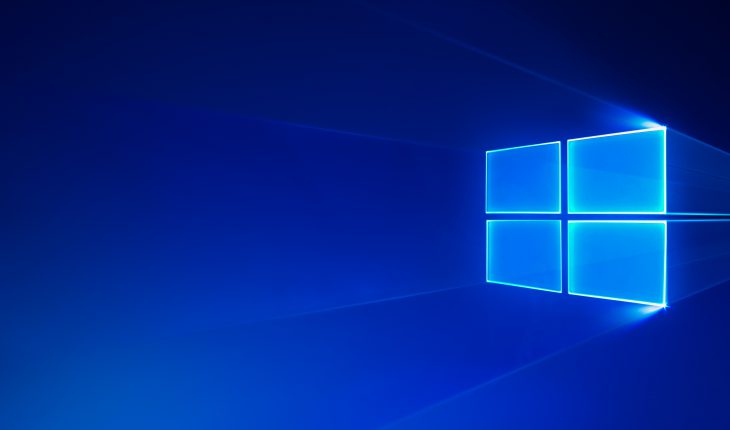

Adesso le build tornano indietro per numerazioni
[Inviato da Nokioteca 2.0]
@Fran.sis errore mio di battitura, ora corretto 😉
Buonasera a tutti,ma per mobile nulla?!
Forse ti è sfuggito questo nostro articolo: https://www.windowsteca.net/2017/06/microsoft-conferma-lo-sviluppo-windows-10-mobile-spostato-un-binario-morto/
A settembre finisce il supporto di Microsoft per Windows mobile!
[Inviato da Nokioteca 2.0]
Svp j’ai besoin d’une mise à jour