Per gli utenti insider che hanno attivato sul proprio PC o tablet l’opzione “Skip Ahead” nelle Impostazioni del Windows Insider Program c’è una nuova Preview di Windows 10 Redstone 4.
Si tratta della Build 17017 che oltre a portare le solite correzioni e migliorie sotto il cofano aggiunge anche nuove funzioni a Cortana. Infatti, come potete vedere nel video a fine articolo, l’assistente personale di Windows 10 sarà ancora più presente e servizievole offrendo all’utente la possibilità di collezionare e raccogliere informazioni utili per poi proporle attraverso una lista ordinata per categorie da cui è possibile scegliere ciò che più interessa.
Questa novità di Cortana è disponibile solo per gli utenti insider residenti in USA o che hanno impostato il sistema in lingua inglese (EN-US). Sarà accessibile dall’apposito link che sarà aggiunto alla barra laterale della schermata di Cortana e le categorie di raccolta delle informazioni saranno: Books, Movies & TV, Recipes, Restaurant e Shopping.
La Build 17017 porta anche la nuova opzione “Startup” nelle Impostazioni che permetterà all’utente di scegliere quali applicazioni o task far avviare automaticamente dal sistema ogni volta che esegue il login.
Di seguito l’elenco delle correzioni e delle migliorie sotto il cofano:
- We fixed an issue a small percent of Insiders were experiencing where uninstalled apps might unexpectedly reinstall after a reboot.
- We fixed an issue where wallpaper changes might not roam to devices on the Windows 10 Creators Update with “Sync your settings” enabled.
- We fixed an issue from the previous flight where Storage Settings would crash on launch.
- We fixed an issue where changing time zones would result in the lock screen clock being incorrect until logging out and back in.
- We fixed an issue where the Action Center wouldn’t scroll with touch if you started the scrolling motion on top of a notification.
- If a notification doesn’t support being dismissed into the Action Center, the toast will now show an X instead of an arrow.
- We fixed an issue where the touch keyboard might unexpectedly auto launch after a system restart on non-touch PCs if you’d used the touch keyboard prior to restarting.
- We’ve updated the language settings icon in the input flyout to be consistent with that used in the touch keyboard.
- We fixed an issue where the “2” character wasn’t rendering correctly in some apps when using the Courier New font.
- We fixed an issue where duplicate icons might be displayed in the Volume Mixer when playing certain games or online videos.
- We fixed an issue causing reduced performance in some DirectX 9 games running at high framerates. If you’re a fan of gaming, please take a moment to try playing your favorite games on this build and share feedback.
- We fixed an issue where certain graphics drivers might result in night light displaying with unexpected colors when enabled in recent builds.
- Going forward from this build, the settings to disable hibernate and Fast Startup will be preserved across upgrade.
- We fixed an issue some Insiders were experiencing where after upgrading to recent flights their optical drive wouldn’t be listed under This PC.
- We fixed an issue resulting in some Insiders seeing 0x80070005 when trying to upgrade to the last few flights.
- We fixed an issue from recent flights where you might see code 0x80070002 when trying to update apps from the Store.
- We fixed an issue where Hyper-V couldn’t create a VM on 3rd party network storage.
- We fixed an issue where for the first few minutes after clean installing a non-English build many inbox app names might unexpectedly appear with English app names.
- We fixed an issue where gaming apps using WebView with heavy use of HTML canvas might have unexpectedly had very low FPS in recent flights.
Problemi noti:
- If you are missing some Feature-on-Demand (FOD) packages such as Windows Media Player, please see this Feedback Hub post: https://aka.ms/Rsrjqn.
- Using a swipe gesture with touch to dismiss notifications from the Action Center is currently not working. We’re investigating – for now you’ll need to use the clear all button, or use mouse/keyboard.
- If you RDP into a PC running this build with certain GPU configurations, when you go to sign in to the PC locally it will appear stuck at a black screen with only the cursor available. If you let it sit for a bit, the PC will eventually recover and you’ll be able to use it normally.
Se già non avete provveduto, recatevi in Impostazioni, Aggiornamenti e Sicurezza, Windows Update per ricercare manualmente la nuova Build e procedere al download e all’installazione.
Nota: il Windows Insider Program non è un gioco. Microsoft rilascia le Insider Build Preview per ricevere feedback e suggerimenti dagli insider al fine di migliorare il proprio OS. Chi decide di partecipare al Programma è dunque chiamato a fornire il proprio contributo costruttivo attraverso l’app Feedback Hub e non a lamentarsi se qualcosa non funziona.
Link utili:



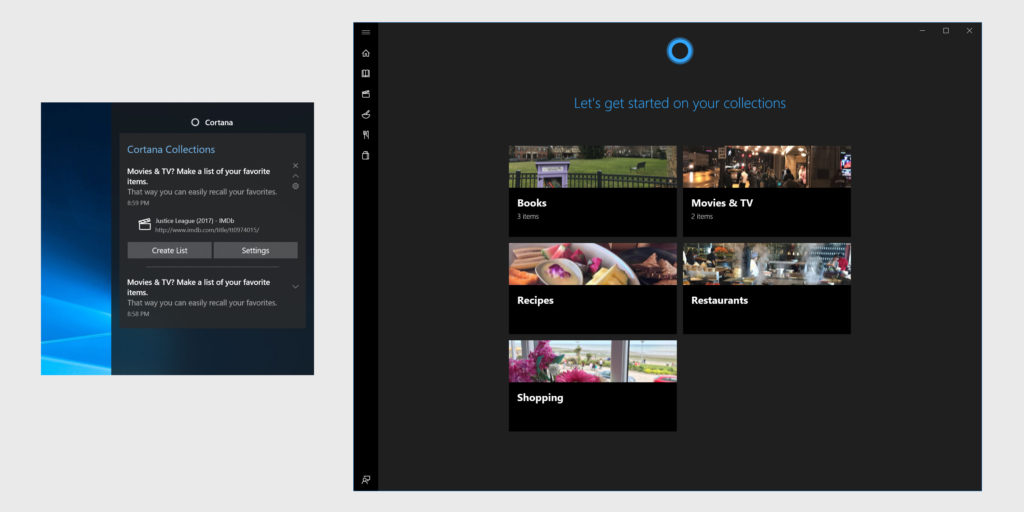
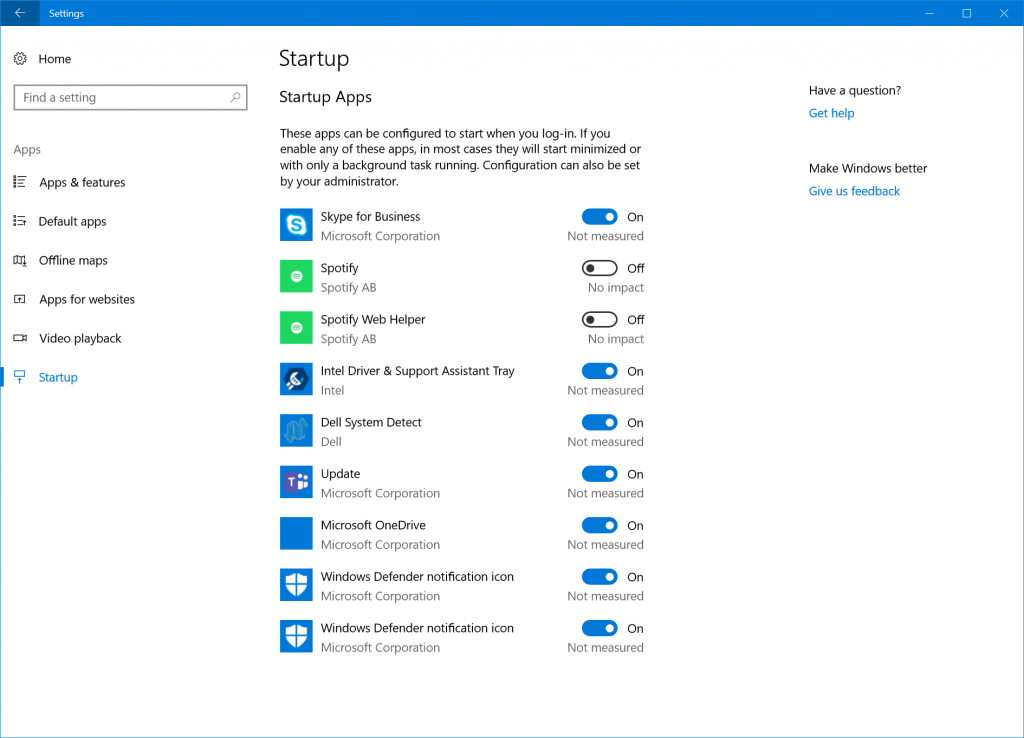
Questa build prewiew è disponibile anche nel fast ring ma non riesce a scaricarla, a me dice che è in corso la preparazione di un aggiornamento che tuttavia non è ancora pronto e che il sistema proverà in seguito…
[Inviato da Nokioteca 2.0]
Si è trattato di un problema tecnico che ora dovrebbe essere stato risolto, vedi qui https://answers.microsoft.com/en-us/insider/forum/insider_wintp-insider_install-insiderplat_pc/build-17017-download-fails-with-an-error-or-shows/79ab1007-4976-4373-aaa2-2832132412a3?tm=1507929803291&auth=1